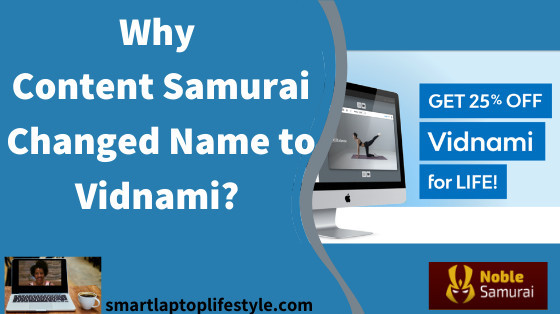Right, so you want to find out how you can promote your business with video, Well you are in the right place, to not only find out how to promote your business with video but you can do it the easy way and still get professional looking videos that look like you have employed a whole team to produce them.
I am going to show you how you can do this and give you example of the types of videos you will be able to produce, so keep reading so that you don’t miss a thing.

Where Can You Promote Your Business Using Video?
The great thing is that you can place your videos wherever you want. Such as, your website and or blog.
You can publish your videos on YouTube and share them on your social media such as Facebook, Twitter, LinkedIn, Pinterest and or all of them.
You options are limitless.

What Are The Benefits Of Promoting Your Business With Video
- Videos encourage social sharing
- Videos can greatly help in building trust and credibility
- Search engines love videos
- Videos are a great addition to your marketing campaigns
- Videos will boost your conversion rates
- Videos should be seen as an investment
Here Are A Few Tips To Ensure That Your Videos Converts:
- Ask an intriguing question at the start of your video or make a bold claim.
- Empathise with your viewers and then you can give them a few tips that they can start using straightaway to start getting results.
- Have a strong call to action (CTA) that recommends the product that you are promoting and say how it is going to help them.
- Create videos long enough to get the three points mentioned above but please don’t go overboard. Going overboard is the quickest way to lose your viewers’ attention.
Here Are Four Tips To Rank Your YouTube Videos
- Encourage your viewers to take action on your video and Channel for example: Tell them to like, leave a comment and subscribe. Engagement is one of the key ranking factors on YouTube.
- At the beginning of your videos, tell your viewers that you have a surprise that they will love if they stay on to the end of the video. This will help in getting longer watch time which is also another key ranking factor on YouTube.
- Learn how to create eye-catching thumbnails so that your videos will get higher click-through-rates. This Platform Will Help.
- It is important that you put the keywords that you are targeting in the Title, Description, and tags of your videos.
Why Promote Your Business With Video?
If you have a business, you Absolutely need to start using videos to drive traffic to your website, blog, offers ow whatever you are promoting or selling.
How Can You Create Videos For Your Business?
Now here is the good bit. In the title I mentioned creating videos the easy way.
You can create videos without even being in them. You can create videos without having to do your own voice over. You can create videos without have to find the right film footage that will go with your theme. You can create your videos in a matter of minutes, this means that you will have more time to get on with the other parts of your business.
The other great news is that this can work for any niche.
You can create eye-catching videos that will deliver value to your audience and will convert into leads and sales.
This is why you Absolutely need to start using videos so that you can start driving traffic to your website, blog, special offers or whatever you are promoting or selling.
Creating Videos for your business is going to be a game changer.
Right let me get into more of the details.
The Software that I am talking about is Vidnami.
1. You Can Create Several Different Types Of Videos
I love this feature about Vidnami because it is not a one size fits all video tool.
You may already know that when it comes to marketing online, having your presence on all the major social media platforms is one of the keys to growing your brand and as I mentioned earlier videos are big players in the online space.
After testing many times it is apparent that different platforms use different video dimensions.
Not only that but different types of videos work differently on different platforms for example a video that works well on Instagram may not work as well on Facebook.
The Great news is that the creators of Vidnami have taken that important fact into consideration and they are constantly updating the tool so that it will ensure that you create all different types of videos that work well of all the major social media platforms.
2. Vidnami Is 100% Beginner Friendly
Let me start off by saying that I am a very none technical person and when it comes to video editing, just thinking about it gives me nightmares.
So if you have been scared of getting started with video marketing because you are scared of complicated video software, you can put all that to one side because you don’t need to have experience in video editing to use the Vidnami video creation software. YAY.
So Don’t Worry I got you.
You will be able to create videos that look polished and professional and you can do this without having to worry.
With this software, all you have to do is to make a few simple mouse clicks and your video can be done in just a few minutes depending on how long your video is.
Later on I will show you some of the amazing videos that have been created using Vidnami.
3. You Get Access To Thousands Of Royalty Free Video Clips and Images
I will let you into a little secret, I have tried PowerPoint videos and to be honest it is really hard to get them to look and feel exciting. No matter what I do they are still boring.
I am not saying that they do not have their place and can be informative and can summarise the content that you are attempting to get across to your audience, they are often boring and are not able to grab your viewers’ attention for a long period of time.
The Great News if that this is not the case with videos that are produced in Vidnami.
When you sign up, you will automatically get access to over 790,000 Royalty-Free video clips and 112,000,000 high quality images to choose from.
Now that is a LOT of media to add to your videos to enhance your videos right there. So now you no longer have to worry about your videos being boring like a PowerPoint slide presentation because you will have a ton of video clips and images at your fingertips.
4. You Will Also Get Access To Thousands Of Royalty Free Music Tracks
At this point I want to put your mind at rest with doing your own audio voice over on your videos.
I know that many of us, yes me included don’t like to be on camera or record our own voice to produce videos.
But did you know that you don’t have to do either in order to produce high-quality videos?
Yes, it is true
All you need is to have a good script, yes all you need to prepare is a good script and then you can opt to use background music and still produce high-quality videos that your audience will love.
In fact some big brands such as Tasty and Buzzfeed have mastered this technique and have videos that only use background music and they get millions of views.
All of this is possible with Vidnami.
5. You Can Also Upload Your Own Media Content
Okay by your own media, let’s say that you shot a video on your smartphone or camera and you want to include it as footage on your video, well you can do that as well.
You can add the video as a background to your presentation or as a stand-alone video and you can do the same with your own images.
So if you do not like certain parts of your video such as: the audio and or images options that you find in Vidnami, you have the option to upload your own media content.
This is great especially if you are building a brand and want to add a custom intro and or outro to you videos and even if you want to add a watermark throughout your videos.
6. Built-In Auto Voice Text To Speech Program
When you upload your video script and produce your videos, you will have the option to let Vidnami generate a voice over with the built-in text to speech software.
You will have the option to choose whether you want a male or female auto voice and whether you prefer an English Accent, American accent, or an Australian Accent.
7. Vidnami Automatically Include Slide Transitions, Motions To Images, Bold Keywords, Animate Text and Image Layouts.
I think that I can safely say that we are so over watching just slide presentations and eventually they can become as boring to make as to watch.
Today people’s attention span is very short so we need to give our videos a little bit of something extra that will keep them watching our videos.
The creators of Vidnami have thought of all of this and understand the psychology of keep viewer’s attention so the software has the ability to automatically add slide transitions, motions images and bold keywords so that they stand out and they also have different layouts of your text and images.
They have really thought this through so we don’t have to. How amazing is that.
You can also take advantage to the 14-day FREE Trail so that you can try before your buy and this way you will really see how much of a gamer changer this software is.
Right as promised here are some of the Videos that have been produced with the Vidnami video creation tool.
Enjoy.
I really hope that you found How To Promote Your Business With Video helpful.
If you have any questions or thoughts regarding this article or anything else, please feel free to leave me a comment below.
I always respond to my readers.
I will also really appreciate your liking and sharing this article.
You can also subscribe to my newsletter and receive my next blog post by email.
Here’s to making it happen
Jennifer
Smart Laptop Lifestyle